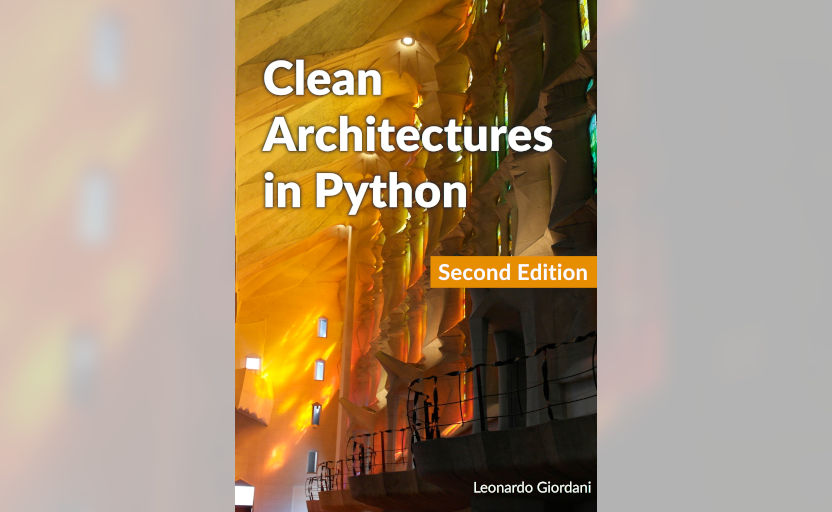Mau - A template-based markup language
Blocks
The chamber was lit by a wide shaft high in the further eastern wall; it slanted upwards and, far above, a small square patch of blue sky could be seen. The light of the shaft fell directly on a table in the middle of the room: a single oblong block, about two feet high, upon which was laid a great slab of white stone.
J.R.R. Tolkien, The Lord of the Rings - The Fellowship of the Ring (1954)
Mau has the concept of blocks, which are parts of the text delimited by fences
----
This is a block
----
<div>
<div class="content">
<p>This is a block</p>
</div>
</div>
This is a block
You can use any sequence of 4 identical characters to delimit a block, provided this doesn't clash with other syntax like the one used for headers or for comments
++++
This is a block
++++
%%%%
This is another block
%%%%
This is a block
This is another block
If you need to insert 4 identical characters on a line for some reasons, you have to escape the first of them
\++++
++++
Secondary content¶
Blocks have the concept of secondary content, which is any paragraph that is adjacent to the closing fence. This paragraph is included in the block metadata and used according to the type of block (see the chapter about highlighting code, for example). The default block simply discards that content
----
Content of the block
----
Secondary content that won't be in the output
This is not part of the block
Content of the block
This is not part of the block
Block titles¶
Blocks can have titles, created by a paragraph starting with a dot
. The title
----
This is a block
----
<div>
<div class="title">The title</div>
<div class="content">
<p>This is a block</p>
</div>
</div>
This is a block
The space between the dot and the title is optional
.The title
----
This is a block
----
This is a block
Block attributes¶
Blocks can have attributes, specified between square brackets before the opening fence, and the first attribute is the type of the block.
[aside]
----
This is a block of type `aside`
----
<div class="aside">
<div class="content">
<p>This is a block of type <code>aside</code></p>
</div>
</div>
This is a block of type aside
You can combine title and attributes in any order.
. Title of the block
[aside]
----
This is a block of type `aside` and a title
----
[aside]
. Title of the block
----
This is a block of type `aside` and a title
----
This is a block of type aside and a title
This is a block of type aside and a title
Title and attributes are consumed by the next block, so they don't need to be adjacent to it.
[aside]
----
This is a block of type `aside`
----
This is a block of type aside